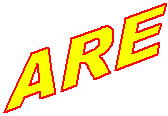 Neat Ideas
Neat Ideas 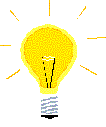
Control Panels & Switch Machine Wiring
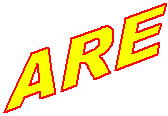 Neat Ideas
Neat Ideas 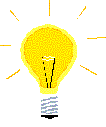
Control Panels & Switch Machine Wiring
 |
Control panels are used to mount the switches that
control electrically thrown switch machines. The panel shows a schematic
diagram of the part of the layout being controlled. the control panel illustrated
shown North and East Babel Yard. Compare with the schematic
and track plan.
The ARE control panels were made using a computer. I used Powerpoint to draw the schematic, but you could use any program you like. The drawing is printed on clear plastic film that is normally used to make transparencies for use with an overhead projector. If you have a laser printer, then just print normally. But if you have an ink jet printer, you must print on the bottom surface of the plastic. You do that by flipping the image horizontally before printing. The panel is white melamine board, also known as panel board. It come in 4' × 8' sheets. It is normally glued to the wall in a bathroom to provide a waterproof surface. |
| I glued the plastic transparency to the melamine board using 3M Super 77 Spray Adhesive. Read the directions carefully. Provide adequate ventilation. Align the transparency very carefully as you stick it to the white board. You won't have a second chance. All of my panels were smaller that the 8.5" × 11" size of the transparency. I trimmed the excess after the adhesive was set. After the adhesive is set, drill holes for push buttons that activate the switch machines and LED indicators. |
 |
This schematic shows the wiring I use for twin coil switch machines with DPDT contacts. There are also SPDT contacts not shown. Also not shown is the latching mechanism that keeps the contacts at A & B up or down when the power is off. As shown the contacts are up so that the circuit at A is open and the circuit at B is closed. The LED at C is off and the LED at D in on. If push button C is pressed, nothing happens. If the push button D is pressed, the coil is energized and the contacts move down, closing A, opening B, turning off the LED at C and lighting the LED at D. Power is removed from the switch machine automatically, practically eliminating the risk of burning out a coil. |
| The LED and push button are mounted on opposite tracks.
When the LED on track A is lit press the button on track A has no effect.
Pushing the button on track B causes the switch machine to throw to the
opposite position. Of course the LED on track A goes out and the one of
track B turns on.
When the DPDT contacts are needed for another purpose, the same effect can be obtained using SPDT contacts. However, it is necessary to unsolder the wires at E where the two coils are joined. Multiple control panels can be connected to the same switch machine(s). For example, the ARE uses panels on both sides of Babel Yard. With push buttons wired as shown the LED indicators are always correct on all panels and the push buttons always can be placed on the panel to designate the chosen route. |
 |