ABRAMS
RAILROAD EMPIRE 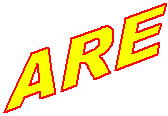
Computer-generated
Train Orders
ABRAMS
RAILROAD EMPIRE 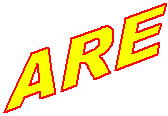
Computer-generated
Train Orders
The ARE focuses on operations, the simulation of movement of goods from shipper to destination. Our operations include yard classification moves that take a car from the arrival track in one part of the yard and classify it onto another track from which it will be taken to its destination. The ARE uses computer-generated train orders to direct the movement of cars.During operations the dispatcher gives the engineer a single sheet of paper that tells the engineer the sequence of moves through towns and the switching operations to perform. Using a computer program to route freight cars has several advantages. A computer-based system matches car types with the industries that use those cars. A computer program will produce a clear, readable switch list or train consist The program will make sure that the train isn't too long for the sidings on the layout and that more cars don't get sent to an industry than the industry can handle.
Since the program isn't a mind reader, you have to provide data describing your railroad.
- Your industries and the capacity of their tracks.
- What car types the industry uses.
- Your cars including reporting marks, number, type, and length
Describing how trains run on the layout going from place to place differs among the programs. Some require that you specify the route as a sequence of locations visited. Others want you to describe how your track connects locations and the program figures out where the trains should go.
In operation, the program matches the available cars with the car types the industry needs. The program groups the movements by towns and trains, so that the switch list shows what cars need to be put into particular trains in the yard, and the setouts and pickups that need to be made at each industry in each town. It's also possible to have through freights move cars from a yard into staging, or from one yard to another.
I have tried several programs to generate train orders for the ARE. Unfortunately all except the most recently tried didn't work out. It was very frustrating to invest lots of time and thinking on entering all the data for each program and trying to debug the results produced. An interesting lesson is that each program author seems to have a mental image of how model railroads operate. If the way you operate your layout is compatible with the author's, then you're in luck.
Finally, I found the RailOP program that I'm currently using. But, the vendor is no longer supporting the program. There is a helpful and loyal user group on Yahoo. Additional interesting information on RailOP is in the following:
Fortunately, the Java Model Railroad Interface (JMRI) organization has produced a similar free software package, JMRI-Operations, that is quite popular. I recommend that you use JMRI-Operations, especially if starting new. It runs on many platforms. Some folks have moved from RailOP to JMRI-Operations. Information is available: JMRI_Operations introduction and a clinic on using JMRI-Operations.
RailOP printouts are called "manifests." You have several options for customization, such as one or two columns. I needed more information on the paper then RailOP could produce. In addition to switching instructions, my "train orders" contain hints and reminders to the train operator. In order to get more running time, my trains take advantage of the two reversing loops in the layout. (If you didn't see the two reversing paths, you can revisit the schematic.) The ARE train orders include directions for the route the train is to follow. I have built a set of templates for the train orders that include all the non-changing information. I print the RailOP manifests to a file and then copy and paste the switching instruction into the templates. I know this sounds complicated; looking at a sample of the three files may help.
Return to ARE Home