 ABRAMS
RAILROAD EMPIRE
ABRAMS
RAILROAD EMPIRE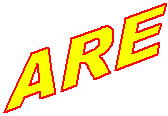
 ABRAMS
RAILROAD EMPIRE
ABRAMS
RAILROAD EMPIRE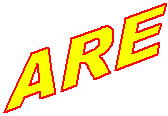
This is the second ARE. The first lasted for 22 years. It was a 5 ft × 13 ft rectangle, closely packed with lots of track. It featured a rapid transit district that was partially elevated, partially on grade, and had an underground stub-end terminal. Views are available.
The current ARE is a free-lance layout; that is, it doesn't model any specific prototype. Nor does it represent a specific time. I say it models the anachronistic era. I designed it using CadRail. It is built almost exactly as designed. The physical drawing is from CadRail. The place names are locations important to my family. Many industry names are puns or personal references. You may want to view the track plan and schematic to follow the place names.
The ARE
is
operated to simulate the
movement of cars carrying loads among industries on and off the
layout. There are several schemes for determining the
movement of
cars. We used to operate
the ARE
using
car
cards
to simulate the movement of freight among industries. Now we're using
computer-generated train orders. Both systems are described
below
under freight forwarding.
Local
trains
run from Babel Yard to industries and towns and back to Babel. Local
switchers
serve Vienna and Carnegie, interchanging cars with the locals from
Babel.
Through freights run between Babel and Marshal Yards. Marshal, in turn,
interchanges freight cars with the world beyond the walls via the
Westmoreland
Railroad and the Providence & Worcester Railroad. The
Westmoreland
interchange track is connecting to Marshal Yard and serviced by a local
locomotive provided by the Westmoreland. The Providence
&
Worcester
is a staging track. Both Westmoreland and Providence &
Worcester
are
hidden tracks visible from Marshal by a mirror hung from the
ceiling.
Train
control is by Digitrax Digital Command Control (DCC). (Click
here for information about DCC.) Operations are 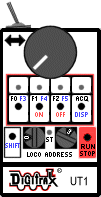 walk
around with
the
engineer following the train. Jacks to plug in the throttles are
located
around the layout. Any throttle can control any train. In general, the
address the Digital throttle uses to address the locomotive is the
first
two digits of the engine number.
walk
around with
the
engineer following the train. Jacks to plug in the throttles are
located
around the layout. Any throttle can control any train. In general, the
address the Digital throttle uses to address the locomotive is the
first
two digits of the engine number.
DCC automates polarity change for reversing loops/tracks. The ARE uses one booster (component that powers the tracks) for the main line and a second booster for Babel Yard (which is a reversing track) and two other reversing tracks: (1) the track from Carol Gardens to Hoboken and (2) the track from the Silver Spring Tunnel to Schenley. Look at the ARE schematic to see where these tracks logically connect.
Two kinds of
switch
machines are used. Tortoise slow motion machines are used in Marshal,
Carnegie,
Carol Gardens, Bergen, and New Rochelle. They are activated on the
control
panels with a toggle switch. The handle of the switch indicates the
direction
the turnout is thrown. LEDs confirm the setting, powered through the
stall
motor. Twin
coil switch machines,
Kemtron and NJ International, are
used
elsewhere. They are activated by push buttons on the panels with LEDs
showing
the setting. More information in neat
ideas.
switch indicates the
direction
the turnout is thrown. LEDs confirm the setting, powered through the
stall
motor. Twin
coil switch machines,
Kemtron and NJ International, are
used
elsewhere. They are activated by push buttons on the panels with LEDs
showing
the setting. More information in neat
ideas.
The ARE operates as part of a round-robin group, that we call the Anachronistic Region, located primarily in Montgomery County, Maryland. Some of the operating rules apply to all layouts in the Anachronistic Region, while other rules are specific to an individual layout such as the ARE. We meet every Tuesday night at a different layout. If you're interested, send email to abrams_railroad@comcast.net.
Neat Ideas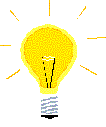
The
ARE
uses
several neat
ideas that
may be of
interest
to other modelers including
independent loconet power, mounting
switch machines
under the layout, control panels, vinyl
house siding to
hold car cards or train orders, cut-away
(longitudinal cross
section) tunnel, trackage in the
street, backdrops made using pictures
from the Internet, track
warrants, building
flats, and LED headlights.
Operations & Freight Forwarding
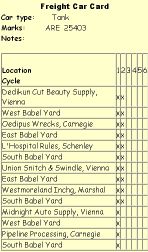 Freight
forwarding
direct the movement of specific cars to specific destinations,
performing the basic function of
Freight
forwarding
direct the movement of specific cars to specific destinations,
performing the basic function of 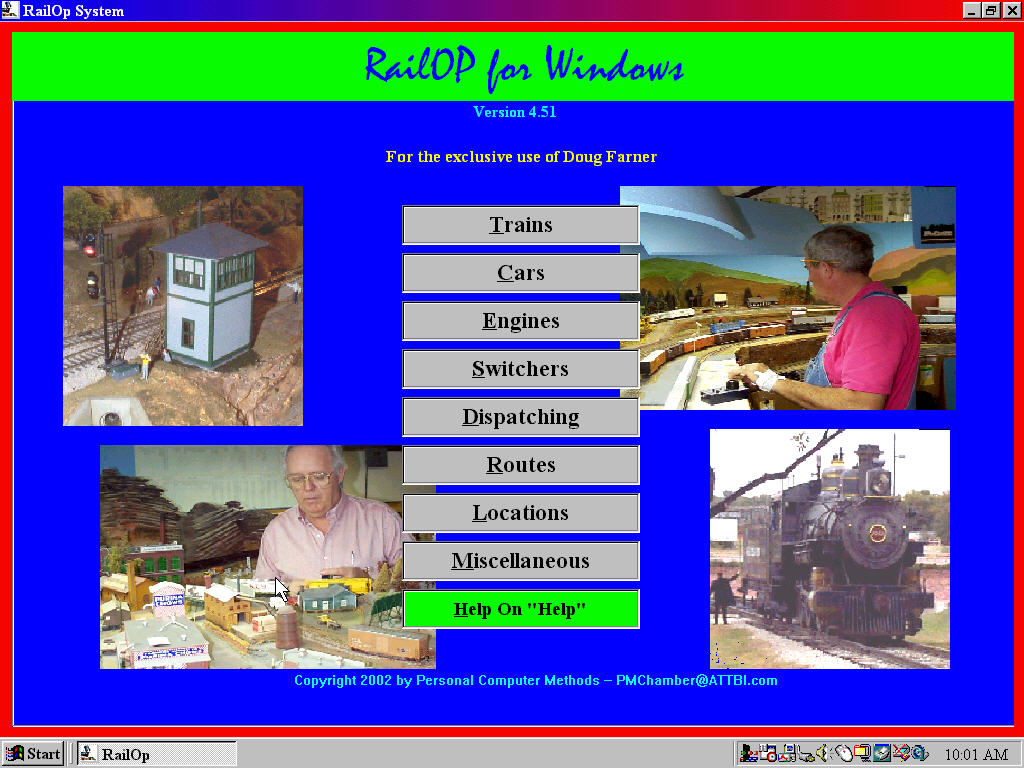 a
railroad. Train orders provides the
information the operator needs to run the train, such as train
name/number, where it originates,
what it does, and when it does it,
and where it is supposed to end up at the end of the run. A
freight
train order identifies the cars on the train, and which industries they
are coming from and going to. Movement of trains on the ARE
used to
be directed by
car cards. Click
here
to
see
an explanation and example cards. The ARE now
uses computer-generated train orders; click
here. A
clinic describing many aspects of operating sessions on the ARE
is available; click
here to see it in a new window.
a
railroad. Train orders provides the
information the operator needs to run the train, such as train
name/number, where it originates,
what it does, and when it does it,
and where it is supposed to end up at the end of the run. A
freight
train order identifies the cars on the train, and which industries they
are coming from and going to. Movement of trains on the ARE
used to
be directed by
car cards. Click
here
to
see
an explanation and example cards. The ARE now
uses computer-generated train orders; click
here. A
clinic describing many aspects of operating sessions on the ARE
is available; click
here to see it in a new window.
Occupancy
Detection and Signalling
Although the ARE first used track warrants to control occupancy of single track sections, this proved unsatisfactory and was replaced with occupancy detection and block signaling. DCC block occupancy detectors made by by Richard Napper, MMR were installed along with signals kits from Oregon Signals. A clinic about Occpancy Detection and Signaling is available; click here to open the clinic in a new window.
Dwarf signals are used when there isn't room or clearance for a full-sized signal. They are mounted close to the ground and are used as a low home signal protecting the entrance of a route or block of track, for minor trackage within interlockings, as starting signals in passenger terminals, and in yards, sidings and other places so as not to be confused with block signals. The ARE uses dwarf signals to indicate how a turnout is thrown. Click here to open the clinic in a new window.
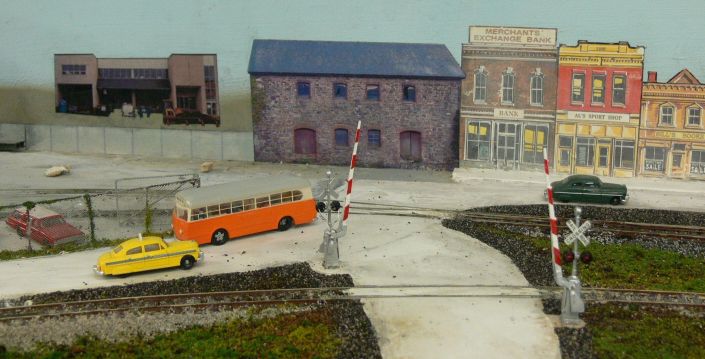 I've always wanted an operating grade
crossing gate
with flashing lights on my layout. This article describes what I did to
create that
annimated feature. I assembled a set of components. It turned
out
to be more complicated than expected, but I'm very satisfied with the
results. Click
here to read all about it.
I've always wanted an operating grade
crossing gate
with flashing lights on my layout. This article describes what I did to
create that
annimated feature. I assembled a set of components. It turned
out
to be more complicated than expected, but I'm very satisfied with the
results. Click
here to read all about it.
The ARE has unique backdrops made using pictures that I selected from the Internet. I have written a clinic on how to make your own backdrop. Click here to open the clinic in a new window.
Building Down — ARE Headquarters — Steel Frame Construction
 The ARE
was built leaving several large gaps, or holes, for future
imaginative scenicing. I decided to take advantage of these openings to
build down as well as up! I don't think I've ever seen an excavation on
a model railroad, so that's what I decided to add. Click
here to read all about it.
The ARE
was built leaving several large gaps, or holes, for future
imaginative scenicing. I decided to take advantage of these openings to
build down as well as up! I don't think I've ever seen an excavation on
a model railroad, so that's what I decided to add. Click
here to read all about it.

1st ARE |
 (opens
in new window)
|
(opens in new window) |
|
(pictures of places and things) |